What’s new in WordPress 6.5?
WordPress is rapidly evolving, and with the latest update, version 6.5, there are some awesome features that can enhance your website creation experience. Let’s showcase into what’s inside this update and how it can benefit your projects.
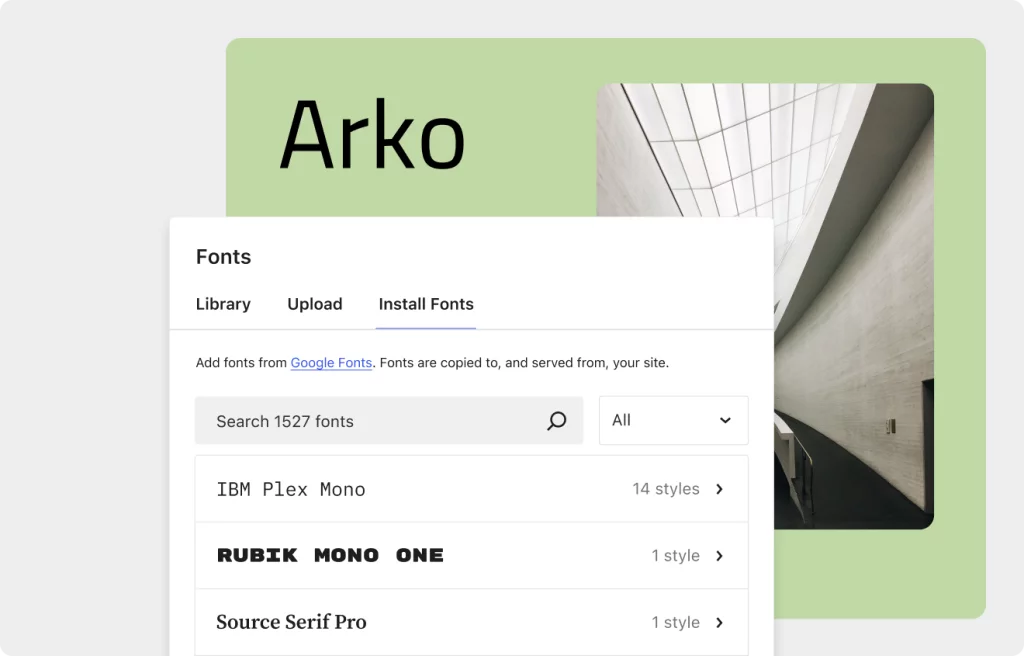
Font management made easy
One of the standout features of WordPress 6.5 is the revamped Font Library, offering control over typography without the need for coding. Now you can add, remove, and activate local and Google Fonts across your site seamlessly. This flexibility empowers you to experiment with different font styles, enhancing the overall design effortlessly.
Enhanced revisions for templates
Managing revisions just got better with the update. Now you have access to comprehensive details, including timestamps and quick summaries, making it easier to track changes across your projects. The inclusion of revisions for templates and template parts ensures you always have a fallback option, giving you more stability as you refine your site’s look and feel.
Elevated background and shadow tools
Customizing backgrounds and shadows is more intuitive with the latest update. Group blocks now offer increased control over background images, allowing you to adjust size, repeat, and focal points. Meanwhile, Cover block images can be fine-tuned with aspect ratios and color overlays sourced from the image itself. With added box shadow support, you can create layouts with captivating visual depth, elevating your site’s design.
Introducing data views
Organizing and accessing site data is now simpler with the introduction of Data Views. Whether it’s pages, templates, patterns, or template parts, you can view and manipulate data in table or grid formats, streamlining your workflow and enabling bulk changes with ease.
Improved drag-and-drop
Navigating and rearranging elements within your project is highly improved. WordPress 6.5 introduces enhanced drag-and-drop functionality with visual cues, ensuring a much better editing experience from start to finish.
Improved link controls
Link management is now more user-friendly with an updated interface and streamlined link-building tools. Creating and managing links has never been easier, thanks to the intuitive UI and convenient shortcuts for copying links.
WordPress 6.5 brings a host of enhancements designed to empower site creators and streamline the customization process. Whether you’re fine-tuning typography, managing revisions, or enhancing visual elements, this update offers tools to elevate your WordPress experience. Ready to explore the possibilities?
